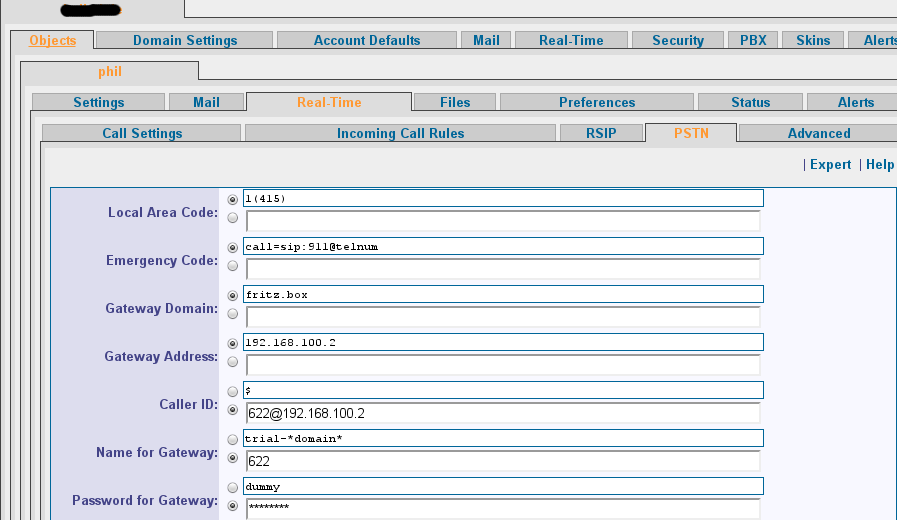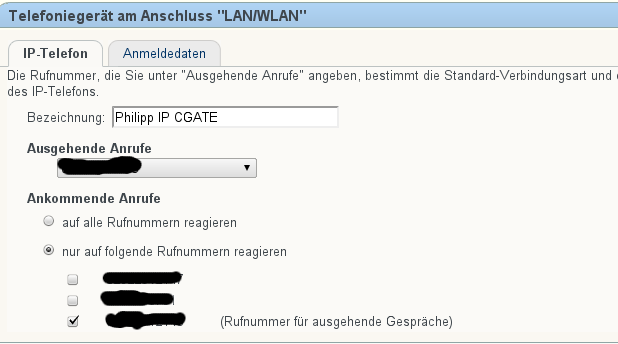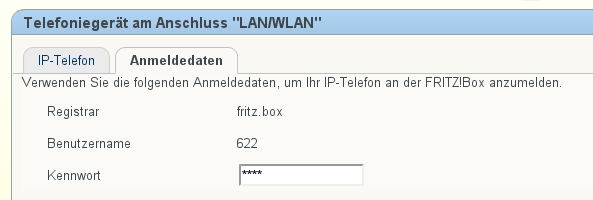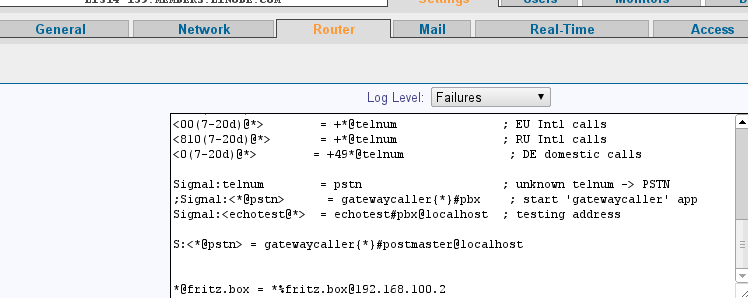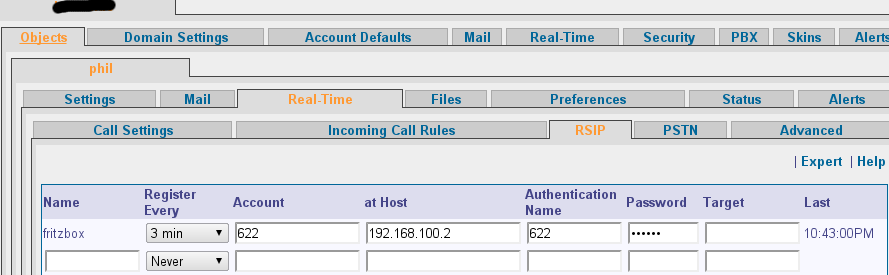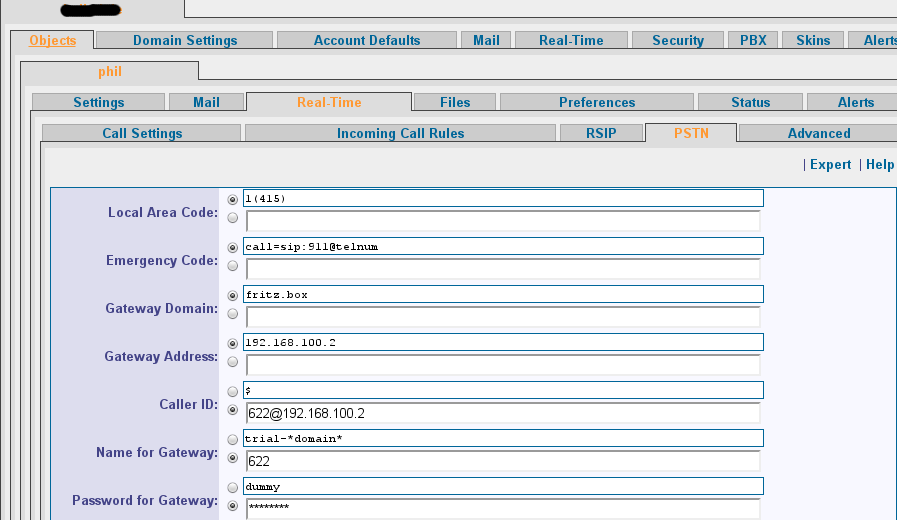For quite a long time now I have running CommuniGate web interfaces behind a nginx proxy. Thus it is possible to accelerate the web interface and deny attackers in the first place.
I use nginx 1.3.x with some addational modules like naxsi (WAF) and ngx_log_if (suppress logs in certain cases).
This sample configuration allows you to host the webmail interface and the webadmin part as a nginx vhost.
So you can use modern technics like SPDY and OSCP before they have been integrated into CommuniGate itself (if ever).
# HTTP server
server {
listen 80;
listen [::]:80;
server_name example.example.com;
rewrite ^(.*) https://$server_name$1 permanent;
}
# HTTPS server
#
server {
listen 443 ssl spdy;
listen [::]:443 ssl spdy;
server_name mail.example.com;
# SSL
ssl on;
ssl_certificate /etc/ssl/private/mail.example.com.pem;
ssl_certificate_key /etc/ssl/private/mail.example.com.key;
ssl_trusted_certificate /etc/ssl/private/mail.example.com.trust;
## OCSP Stapling
resolver 127.0.0.1;
ssl_stapling on;
ssl_stapling_verify on;
include /etc/nginx/proxy_params;
# Forbids crawling
location /robots.txt {
alias /var/www/stuff/norobots.txt;
}
# Forbids dot files
location ~ /\. {
deny all;
}
# Webmail
location / {
proxy_pass http://localhost:8100;
# WAF
include /etc/nginx/naxsi.rules;
}
# Webmail Skins
location /SkinFiles {
access_log_bypass_if ($status = 200);
expires 24h;
proxy_cache_valid 24h;
proxy_pass http://localhost:8100;
# WAF
include /etc/nginx/naxsi.rules;
}
# Webadmin
location /admin {
proxy_pass http://localhost:8010/Master;
proxy_set_header Host localhost;
proxy_redirect http://localhost/Master https://mail.example.com/admin;
# WAF
include /etc/nginx/naxsi.rules;
}
# WAF
location /RequestDenied {
proxy_pass http://127.0.0.1:8082;
}
}
Since IPv6 is deployed to customers from providers like Unitymedia and Kabeldeutschland, I have checked if my website is reachable via IPv6 or not. Normally curl uses IPv4, you can force curl to use IPv6 by defining the IPv6 address or adding the param “-6″.
user@laladin# curl -g -k -I -H "Host: www.hellmi.de" http://[2600:3c02::f03c:91ff:fe96:b43f]/
HTTP/1.1 200 OK
Server: nginx
Date: Sat, 05 Jan 2013 16:00:52 GMT
Content-Type: text/html; charset=UTF-8
Connection: keep-alive
X-Pingback: http://www.hellmi.de/xmlrpc.php
user@laladin# curl -g -k -I -6 http://www.hellmi.de/
HTTP/1.1 200 OK
Server: nginx
Date: Sat, 05 Jan 2013 16:06:44 GMT
Content-Type: text/html; charset=UTF-8
Connection: keep-alive
X-Pingback: http://www.hellmi.de/xmlrpc.php
user@laladin# curl -g -k -I -6 http://www6.hellmi.de/
HTTP/1.1 301 Moved Permanently
Server: nginx
Date: Sat, 05 Jan 2013 16:05:22 GMT
Content-Type: text/html
Content-Length: 178
Connection: keep-alive
Location: http://www.hellmi.de/
There is still some way to go before we are getting used to this ip format:
2600:3c02::f03c:91ff:fe96:b43f

Stalker released a new version of CommuniGate Pro recently. The installation procedure on Debian and Ubuntu is quite easy using aladin.
Download of the new release
root@aladin:/tmp# wget ftp://stalker.com/pub/CommuniGatePro/5.4/CGatePro-Linux-5.4-8.i386.rpm
--2012-10-07 16:32:45-- ftp://stalker.com/pub/CommuniGatePro/5.4/CGatePro-Linux-5.4-8.i386.rpm
=> »CGatePro-Linux-5.4-8.i386.rpm«
Auflösen des Hostnamen »stalker.com (stalker.com)«... 72.20.112.34
Verbindungsaufbau zu stalker.com (stalker.com)|72.20.112.34|:21... verbunden.
Anmelden als anonymous ... Angemeldet!
==> SYST ... fertig. ==> PWD ... fertig.
==> TYPE I ... fertig. ==> CWD (1) /pub/CommuniGatePro/5.4 ... fertig.
==> SIZE CGatePro-Linux-5.4-8.i386.rpm ... 71516878
==> PASV ... fertig. ==> RETR CGatePro-Linux-5.4-8.i386.rpm ... fertig.
Länge: 71516878 (68M) (unmaßgeblich)
100%[================================================================================================================================>] 71.516.878 2,13M/s in 25s
2012-10-07 16:33:11 (2,72 MB/s) - »»CGatePro-Linux-5.4-8.i386.rpm«« gespeichert [71516878]
Stopping of the service
root@aladin:/tmp# /etc/init.d/communigate stop
Shutting down the CommuniGate Pro Server
Installation
root@aladin:/tmp# alien -i CGatePro-Linux-5.4-8.i386.rpm
Warning: Skipping conversion of scripts in package CGatePro-Linux: postinst prerm
Warning: Use the --scripts parameter to include the scripts.
dpkg --no-force-overwrite -i cgatepro-linux_5.4-9_i386.deb
(Lese Datenbank ... 60745 Dateien und Verzeichnisse sind derzeit installiert.)
Vorbereitung zum Ersetzen von cgatepro-linux 5.4-8 (durch cgatepro-linux_5.4-9_i386.deb) ...
Ersatz für cgatepro-linux wird entpackt ...
cgatepro-linux (5.4-9) wird eingerichtet ...
Starting the service again
root@aladin:/tmp# /etc/init.d/communigate start
Starting CommuniGate Proroot@aladin:/tmp#
A final test shows that everything is fine again
root@aladin:/tmp# telnet localhost 25
Trying 127.0.0.1...
Connected to localhost.
Escape character is '^]'.
220 aladin.members.linode.com ESMTP CommuniGate Pro 5.4.8 is glad to see you!
quit
221 aladin.members.linode.com CommuniGate Pro SMTP closing connection
Connection closed by foreign host.
General speaking one mailserver per server should be well enough. But there are cases where a second servers makes sense. For example nagios or icinga has a mailserver requirement within the package. Ubuntu and debian install postfix in this case automaticlly. This server conflicts with my running CommuniGate Pro Server which occupies the same port.
In order to solve this issue I decided to use a minimal postfix configuration which allows them to work together. There are some benefits, for example local mails don’t get lost in case the real mailserver has a downtime.
CommuniGate Pro listens additionally on 127.0.0.1:26 for this purpose. Normally 127.0.0.1:25 should be ok as well, but there is some kind of mail loop protection in postfix which forbids 127.0.0.1:25 as relayhost.
This is my main.cf
smtpd_banner = $myhostname ESMTP $mail_name (Ubuntu)
biff = no
append_dot_mydomain = no
readme_directory = no
# TLS parameters
smtpd_tls_cert_file=/etc/ssl/certs/ssl-cert-snakeoil.pem
smtpd_tls_key_file=/etc/ssl/private/ssl-cert-snakeoil.key
smtpd_use_tls=yes
smtpd_tls_session_cache_database = btree:${data_directory}/smtpd_scache
smtp_tls_session_cache_database = btree:${data_directory}/smtp_scache
myhostname = localhost
alias_maps = hash:/etc/aliases
alias_database = hash:/etc/aliases
myorigin = /etc/mailname
mydestination = localhost
relayhost = localhost:26
mynetworks = 127.0.0.0/8 [::ffff:127.0.0.0]/104 [::1]/128
mailbox_size_limit = 0
recipient_delimiter = +
inet_interfaces = loopback-only
inet_protocols = all
All smtp services are commented out in the master.cf:
# Postfix master process configuration file. For details on the format
# of the file, see the master(5) manual page (command: "man 5 master").
#
# Do not forget to execute "postfix reload" after editing this file.
#
# ==========================================================================
# service type private unpriv chroot wakeup maxproc command + args
# (yes) (yes) (yes) (never) (100)
# ==========================================================================
#smtp inet n - - - - smtpd
#smtp inet n - - - 1 postscreen
#smtpd pass - - - - - smtpd
...
A FritzBox can act as a pstn Gateway for CommuniGate. This allows you to run CommuniGate somewhere in the cloud and still use your local phone number.
There are a few steps needed in order to get this setup up and running. I will show you an example, in this case FritzBox has the ip address 192.168.100.2 and the CommuniGate server is running on a vps. Both systems are connected via a secure openvpn connection.
- Configuration of a new lan ip phone device in FritzBox
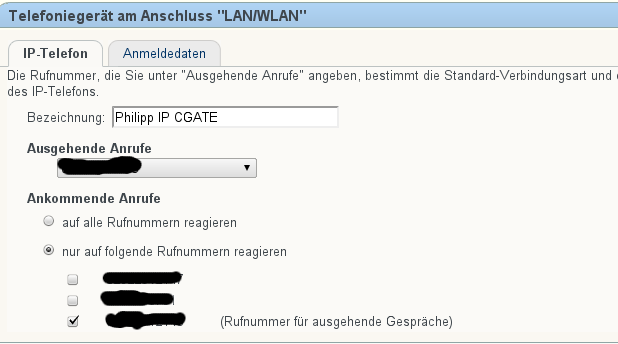
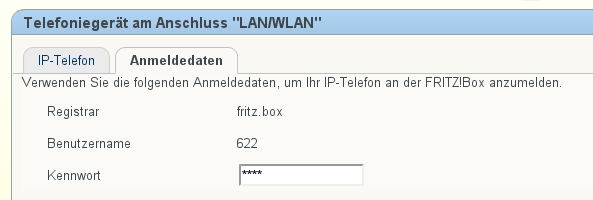
- Adding of some CommuniGate router settings
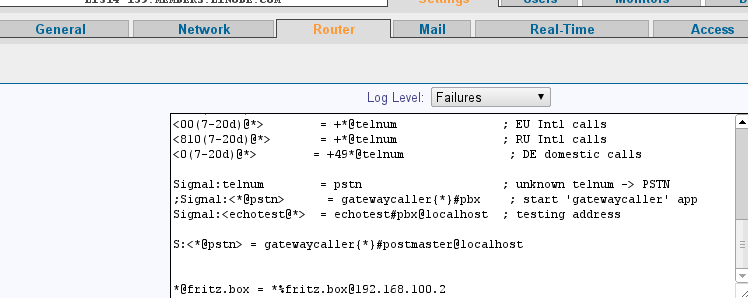
- Connecting a CommuniGate account to the FritzBox ip phone account (incoming)
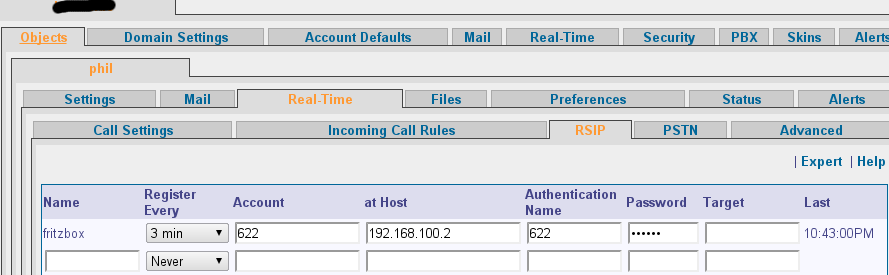
- Connecting a CommuniGate account to the FritzBox ip phone account (outgoing)